🏫 AIOU 1431 Code BASICS of ICT Chapterwise Notes
Are you enrolled in Allama Iqbal Open University’s (AIOU) Course Code 1431, Basics of Information and Communication Technology? Whether you’re a new student or revisiting the material, structured chapterwise notes can be your roadmap to mastering the essentials of ICT. This blog breaks down all nine units of the course, highlighting key concepts, practical applications, and study tips to help you ace your exams and assignments.
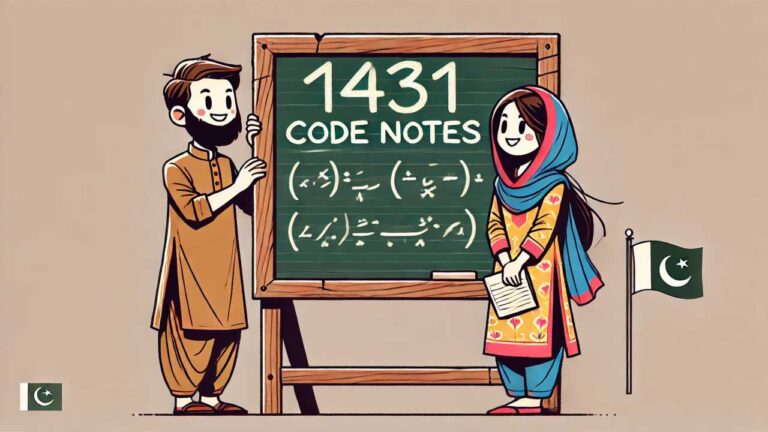
🌟 BASICS of ICT 1431 Code Chapter 2 Notes Solved Questions
🔗 Resources
Related Keywords
Unit 1: Introduction to ICT
What You’ll Learn:
The role of ICT in modern society (education, healthcare, business, etc.).
Real-world applications of ICT and its impact on daily life.
Key Takeaway:
ICT is the backbone of today’s digital world. Focus on how it transforms communication, data management, and service delivery.
Study Tip:
Relate examples like e-learning platforms or digital banking to understand ICT’s societal role.
Unit 2: Overview and Organization of Computers
What You’ll Learn:
Generations of computers (1st to 5th: vacuum tubes to AI).
Classification of computers (supercomputers, mainframes, personal computers, etc.).
Key Takeaway:
Evolution reflects advancements in speed, size, and functionality.
Study Tip:
Create a timeline of computer generations and their defining technologies.
Unit 3: Input Devices
What You’ll Learn:
Types: keyboard, mouse, scanner, microphone, etc.
How input devices work and their uses.
Key Takeaway:
Input devices bridge human commands and digital processing.
Study Tip:
Compare devices like optical vs. mechanical mice for deeper understanding.
Unit 4: Output Devices
What You’ll Learn:
Types: monitors, printers, speakers, projectors.
Functionality (e.g., resolution in monitors, print quality in printers).
Key Takeaway:
Output devices translate processed data into usable formats.
Study Tip:
Explore how devices like 3D printers revolutionize manufacturing.
Unit 5: Software Basics
What You’ll Learn:
System software (OS, drivers) vs. application software (MS Office, browsers).
Installing/uninstalling software steps.
Key Takeaway:
Software is the “brain” of hardware.
Study Tip:
Practice installing a simple app (e.g., PDF reader) to grasp the process.
Unit 6: Operating Systems
What You’ll Learn:
OS functions: memory management, file handling, security.
Examples: Windows, Linux, macOS.
Key Takeaway:
The OS is the intermediary between users and hardware.
Study Tip:
Compare GUI (Windows) vs. command-line (Linux) interfaces.
Unit 7: Data Communication and Networks
What You’ll Learn:
Basics of data transmission (wired/wireless).
Network types: LAN, WAN, MAN.
Key Takeaway:
Networks enable resource sharing and global connectivity.
Study Tip:
Map how data travels from your device to a website server.
Unit 8: Multimedia
What You’ll Learn:
Multimedia components: text, audio, video, animations.
Applications in gaming, education, advertising.
Key Takeaway:
Multimedia enhances user engagement through interactivity.
Study Tip:
Analyze a YouTube video as a multimedia example (audio + visual + text).
Unit 9: Programming Languages
What You’ll Learn:
Generations of languages (machine code to Python).
Tools: compilers, interpreters, linkers.
Key Takeaway:
Programming languages evolve to simplify coding.
Study Tip:
Write a simple “Hello World” program to see how compilers work.
How to Use These Notes Effectively
Create Flashcards for terms like “ICT” or “Operating System.”
Draw Diagrams for computer components or network setups.
Discuss with Peers to reinforce concepts like software installation.
Final Thoughts
AIOU’s Course 1431 offers a foundational understanding of ICT, from hardware to programming. By breaking down each unit into digestible notes, you can systematically tackle the syllabus. Pair these notes with practical exercises (e.g., exploring OS settings or testing input devices) to boost retention.
