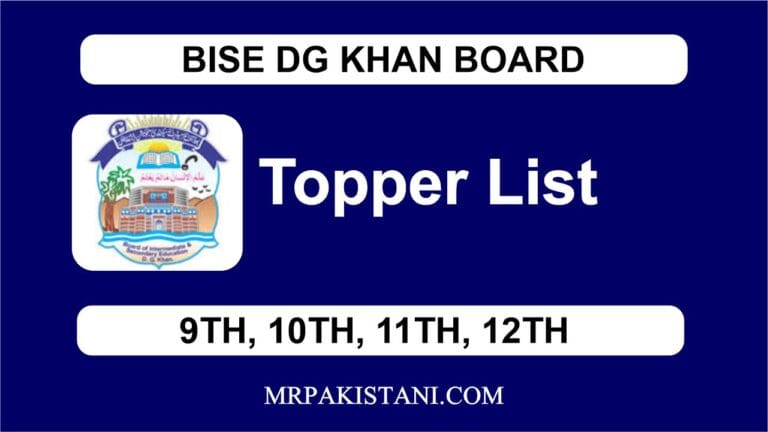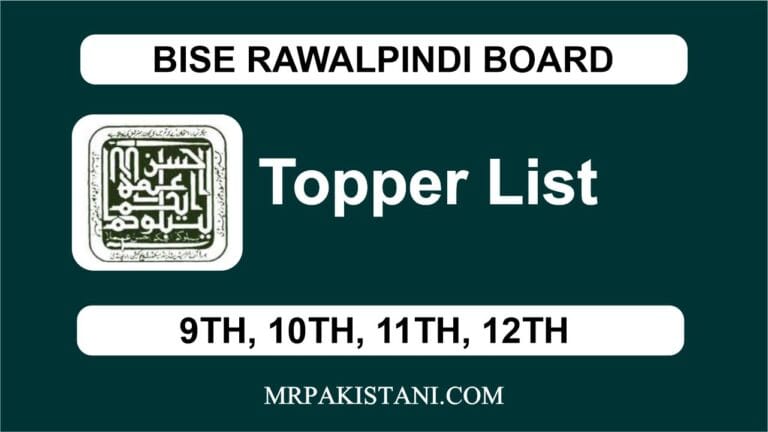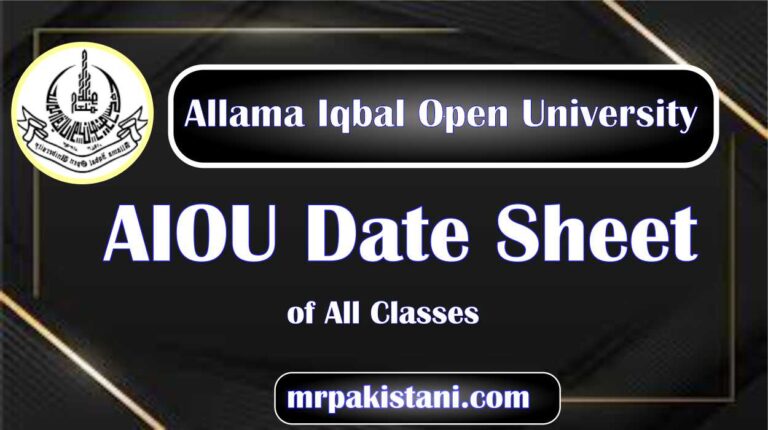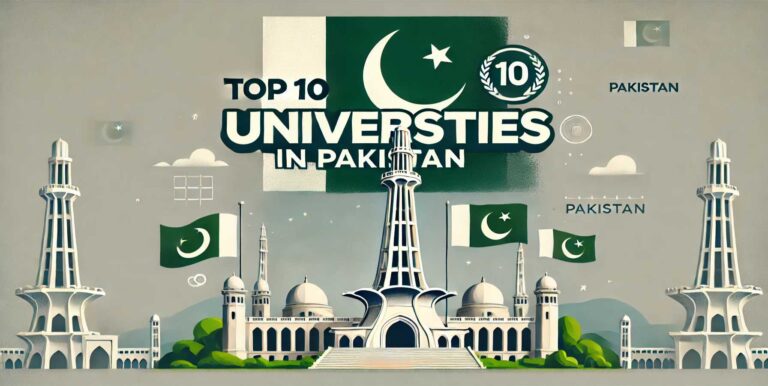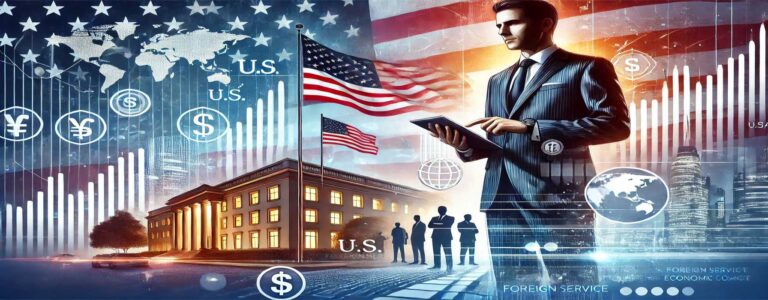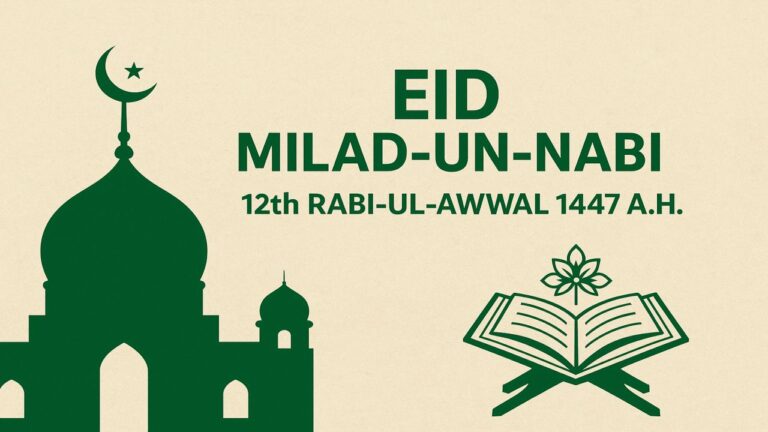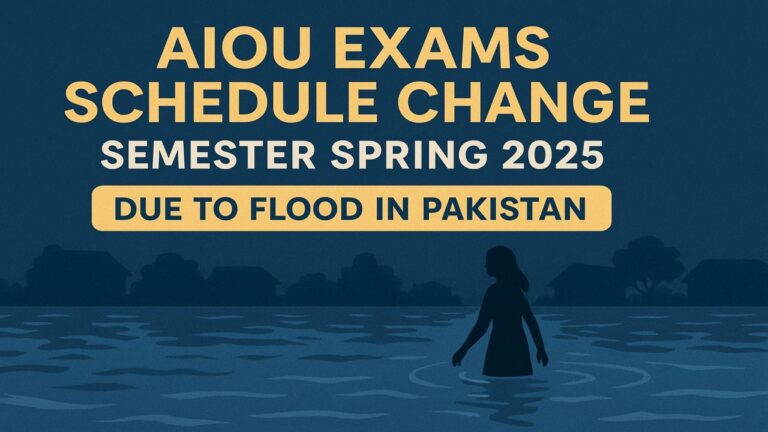Mastering the AIOU Aaghi LMS Portal: Your Step-by-Step Guide
Allama Iqbal Open University Aaghi LMS Portal
Welcome to the Allama Iqbal Open University (AIOU) Aaghi LMS Portal guide. If you’re a student enrolled for the fall or spring of 2024-2025, navigating this portal might seem daunting at first. However, it’s designed to simplify your academic journey, from submitting assignments to attending online classes. This article will provide a detailed, step-by-step guide to help you master the AIOU Aaghi LMS Portal, ensuring a smooth and efficient learning experience.
What is the AIOU Aaghi LMS Portal?
The Allama Iqbal Open University Aaghi LMS Portal is a cutting-edge learning management system developed by AIOU. Its primary purpose is to offer students a streamlined platform where they can manage their academic activities. This includes monitoring grades, submitting assignments, and participating in online workshops. The portal has undergone several updates to enhance user experience, making it more intuitive and user-friendly.
Benefits of Using the Allama Iqbal Open University Aaghi LMS Portal
- Flexibility and Convenience: One of the significant advantages of the AIOU Aaghi LMS Portal is its flexibility. Students can access the portal from any device, allowing them to manage their coursework on the go. Whether you’re using a laptop, tablet, or smartphone, the portal is designed to provide a seamless experience.
- Access to Resources: The portal serves as a central hub for all academic resources. Students can find course materials, assignment guidelines, and workshop schedules in one place, eliminating the need to search through multiple platforms.
How to LogIn to the Allama Iqbal Open University LMS Portal
Logging into the AIOU Aaghi LMS Portal is straightforward. Here’s how:
- Open the Portal: Visit the official Allama Iqbal Open University Aaghi LMS Portal website.
- Click on the Login Button: Find and click the “Current LMS Portals” button, then select “Login.”
- Enter Credentials: Use the login ID and password sent to your phone upon admission approval. This typically looks like an email address (e.g., 12ABC12345@aiou.edu.pk).
- Access Dashboard: Once logged in, your dashboard will display your profile and course information.
If you encounter login issues, ensure your admission is verified. Contact your regional office by phone or email if necessary.
Creating an Account on the AIOU Aaghi LMS Portal
Enrolling in AIOU and accessing the LMS Portal involves a few steps:
- Admission Approval: Ensure your admission is approved and you have received your login credentials.
- Account Creation: Follow the prompts to create your account using the provided login ID and password.
Navigating the Aaghi LMS Portal
Once logged in, you’ll find the dashboard divided into several sections:
- Dashboard: Overview of your courses and assignments.
- Profile Settings: Modify your personal information and preferences.
- Course Materials: Access all the necessary materials for your courses.
- Grades: View your academic performance.
Submitting Assignments on the Allama Iqbal Open University Aaghi LMS Portal
Submitting assignments is crucial. Follow these steps:
- Log In: Access your dashboard with your credentials.
- Select Course: Click on “My Courses” and choose the relevant course.
- Assignment Option: Select either “Assignment 1” or “Assignment 2.”
- Add Submission: Upload your assignment file (ensure it’s under 5 MB).
- Submit: Confirm and submit your assignment.
Attending Online Workshops via Aaghi LMS Portal
To join an online workshop:
- Check Schedule: Refer to the workshop schedule on your dashboard.
- Attend Session: Follow the link given to join the workshop.
- Participate Actively: Engage with the content and instructors for a fruitful experience.
Monitoring Grades on the Aaghi LMS Portal
Accessing and understanding your grades is simple:
- Log In: Enter your credentials to access your dashboard.
- Grades Section: Select the “Grades” button to check your previous progress.
Utilizing Additional Resources
The portal also offers various additional resources:
- Course Materials: Access all relevant documents and resources.
- MS Teams: Use for collaboration and communication with peers and instructors.
Support and Assistance
If you need help:
- Contact Support: Reach out to AIOU support via phone or email.
- FAQ Section: Check the FAQ section for common issues and solutions.
Tips for New Students
Getting started with the portal can be overwhelming. Here are some tips:
- Explore the Dashboard: Get acquainted with the layout.
- Use Resources: Take advantage of all the materials available.
- Stay Organized: Keep track of last date.
Conclusion
The AIOU Aaghi LMS Portal is an invaluable tool for managing your academic journey. By following this guide, you can efficiently navigate the portal, submit assignments, attend workshops, and monitor your grades. Embrace this technology to enhance your learning experience at AIOU.
FAQs
- How do I reset my password on the Allama Iqbal Open University Aaghi LMS Portal?
If you forget your password, click on the “Forgot Password” link on the login page and follow the given instructions to reset new password. - Can I access the aiou aaghi lms portal on my mobile device?
Yes, the AIOU Aaghi LMS Portal is mobile-friendly and can be accessed on smartphones and tablets. - What should I do if my assignment fails to upload?
Ensure your file is under 5 MB and in the correct format. If issues persist, contact AIOU support. - How can I check my grades?
Log in to your dashboard and click on the “Grades” tab to view your performance. - Is there any support available for international students?
Yes, international students can access the same resources and support through the portal.