Submit Online Application for New Admissions
درخواست جمع کروانے سے پہلے نیچے دیے گئے پراسپیکٹس میں موجود مطلوبہ پروگرام کا تفصیل سے جائزہ لیں
AIOU Admission Advertisement 2025
Download Prospectus for Complete Guide
Important Links for Online Admission
Admission Updates
Allama Iqbal Open University admissions Autumn 2024 are Open from 15 July 2024 for matric, Intermediate (F.A, I.Com) and other face to face programs.
How to Apply for Online admission Autumn 2024?
AIOU Online Admission 2024-2025 offers a seamless process for students to enroll in various programs from the comfort of their homes. Here’s a simplified guide on how to apply online for admission 2024-2025.
Available Programs
First, verify which programs are open for admission. AIOU offers a range of distance learning programs, allowing you to pursue quality education without attending physical classes.
Applying as a First-Time Student
For new applicants, follow these steps:
- Visit the AIOU Admission Portal: Navigate to the Admission (OAS) section for first-time students.
- Create an Account:
- Provide your personal email address or personal mobile number. An email address is recommended for faster responses.
- Create a strong, memorable password and note it down for future reference.
- Click “Create an Account.”
- An OTP code will be sent to your email and phone. Enter the code or click the confirmation link that sent to you by email or mobile phone.
- If you do not receive an OTP, your account will activate automatically within 12 hours.
- Log In: Use your email and password to log in.
- Apply for a New Program:
- Click on “Apply for new program.”
- Choose one of Face-to-Face Programs or Open Distance Learning Programs.
- Select your desired program from the list and click on “Save and complete section.”
- Fill Out the Form: Complete sections including Personal Information, Academic Records, Professional Experience, Courses Information, and upload your Photographs and Documents.
- Final Steps:
- Ensure all sections are green (completed).
- Accept all undertaking terms.
- Download your fee voucher.
- Admission Confirmation: After a few weeks, you will receive an admission confirmation message, including your CMS login username and password.
Payment and Enrollment
You can now pay your fees through Easypaisa or JazzCash, eliminating the need for manual transactions.
Admission for Continue students 2024-2025
- Visit the AIOU Enrollment Portal (CMS).
- Log in with your existing CMS username and password.
- Click “Apply for next semester/program.”
- Select your desired program.
- Update personal information if needed.
- Review and verify your academic records.
- Choose courses for the new semester.
- Upload any required new documents.
- Accept all terms and conditions.
- Download the fee voucher.
- Pay fees via Easypaisa, JazzCash, or other methods.
- Confirm enrollment status on the portal.
- Receive confirmation via SMS and email.


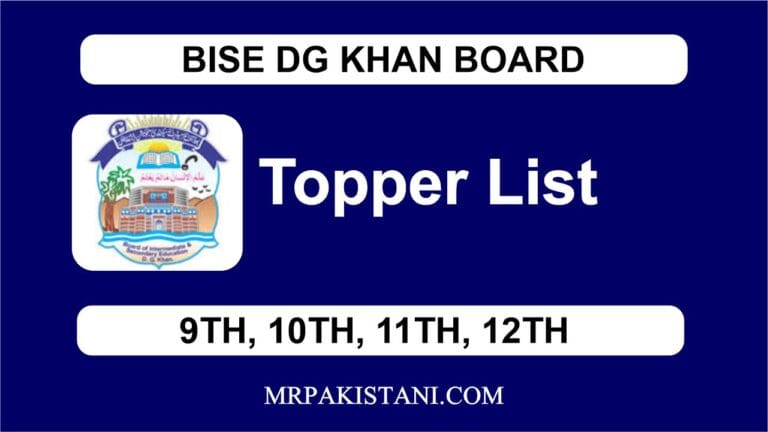
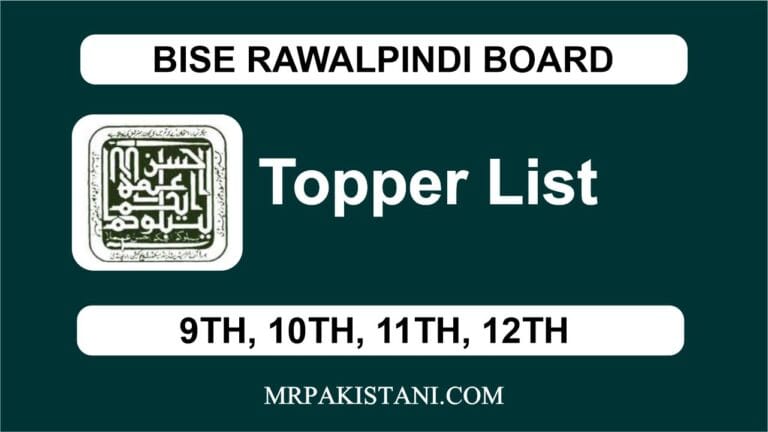
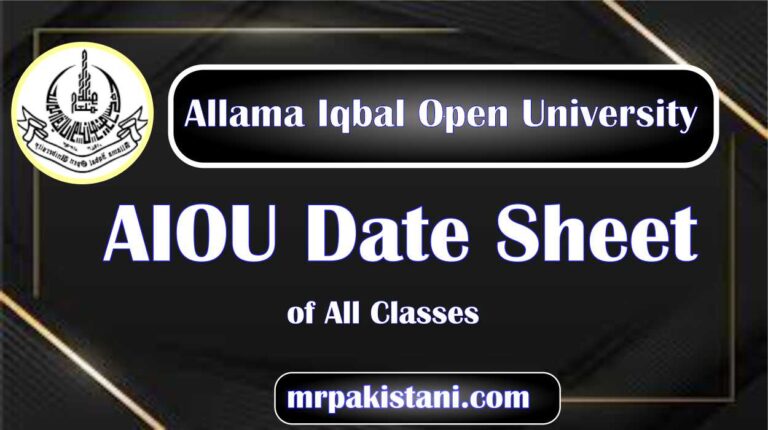
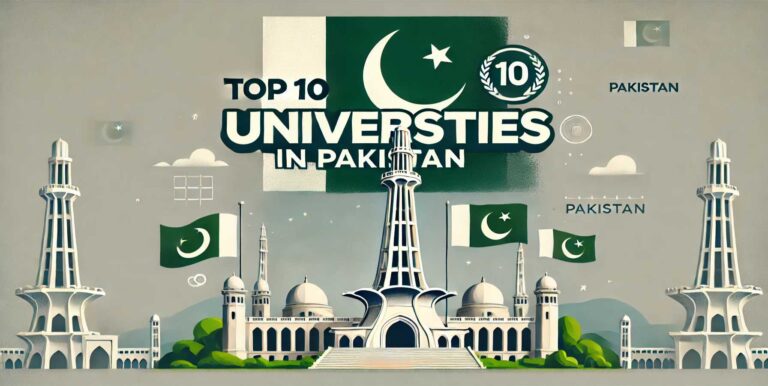
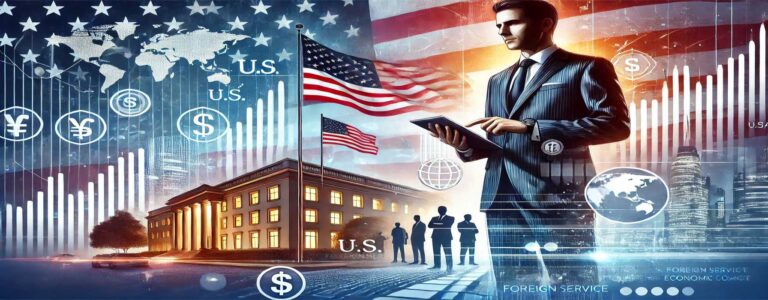




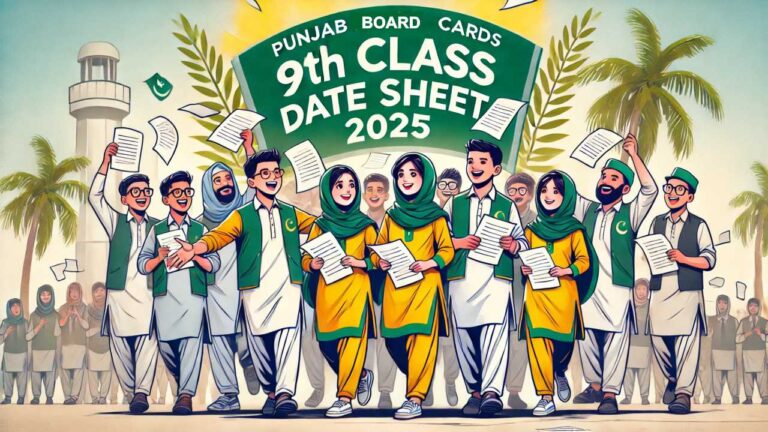
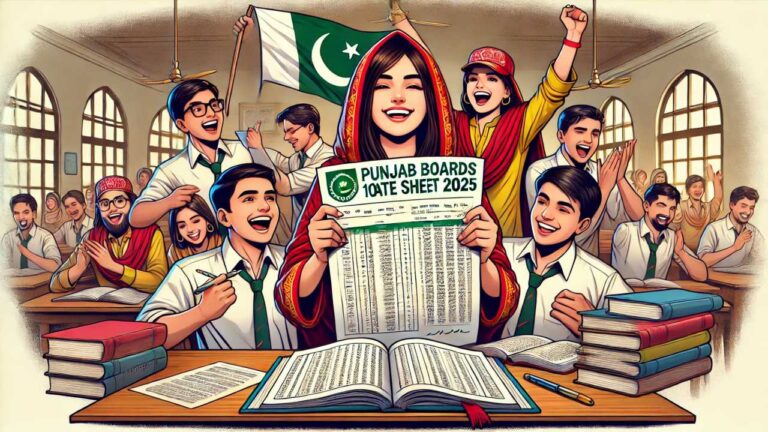



One Comment
My name is Fahad khan. I from Pakistan I I m 24 years old and my education college. I have 3 years experience security guard bahrain 🇧🇭 I established my personality in a very hard circumstances.i want to apply for Light house job.